4 Useful Fallout New Vegas Console Commands

Fallout New Vegas console commands are useful for any player on PC/Mac/Linux. Unfortunately, they are not available for the console players. So if you are on Xbox or PlayStation you are out of luck. However, if you do have a few years old laptop it should run Fallout New Vegas pretty easily.
What are Fallout New Vegas Console Commands?
In most Bethesda games, on PC the player has access to the console. This allows the player to input commands to change their game. Common uses include adding items to your inventory, increasing caps or even changing SPECIAL and/or skill points. You can give your character god-like stats, not available if you played the game normally.
Now prewarning, if you haven’t completed a playthrough of the main game before. I would recommend not using console commands. They will reduce the difficulty level to an almost boring level. Though it allows you to enjoy the story more than the gameplay.
Another issue is if you are not careful the game can become unstable. To prevent this from happening check out my Fallout New Vegas mod guide which provides some stability mods. The Anti Crash mod and unofficial patches should prevent bugs from most if not all of your craziest console commands.
How to Access the Fallout New Vegas Console?
The console can be accessed in-game, whether in real-time or while paused. On your keyboard press the the backquote key (`). This will bring up the game console. If you are running NVSE it will show NVSE on the console:

Add Item
One of the most useful console commands is additem. When paired with the object ID, it will add the specified item to your inventory:
player.additem <objectID> <count>Any item that you can store in your inventory, can be added using this simple command. Such as weapons:
10mm Pistol
player.additem 0000434F 1
12.7mm pistol:
player.additem 0008F213 1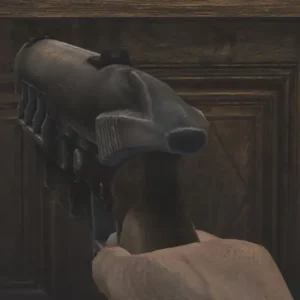
To get the code for a specific item, you can search https://fallout.fandom.com/wiki/ for the item. Once you’ve opened the page for that item on the right-hand side there is a table. At the very bottom of the table is a form ID which is the object ID you need to add the item to your inventory.
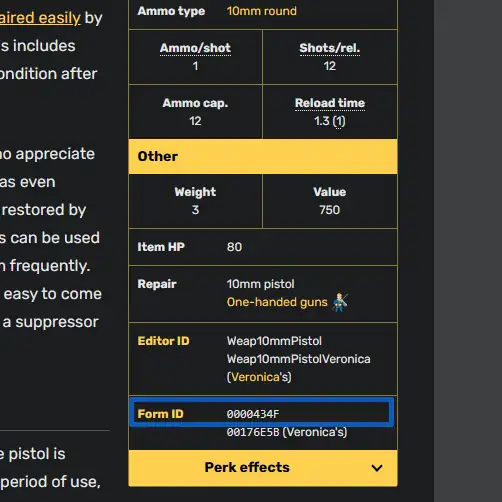
SPECIAL or Skills Console Commands
Is your high-roller lacking luck, or does your marksman have a damage output that leaves a lot to be desired? Well a simple console command can boost the relevant skill or SPECIAL attribute. You can either add points to your skills/attributes using the below code:
player.modav <attribute or skill> <points/levels to add> 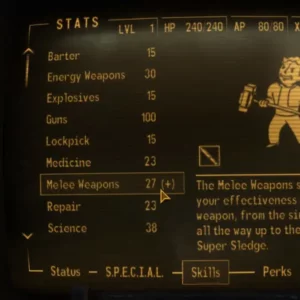
If the skill is more than one word, remove the spaces between the words. I.e. to add 25 levels energy weapons type:
player.modav energyweapons 25If however, you don’t want to have to do some math or you want a precise number, you can use the following console command:
player.forceav <skill or attribute> <points or levels>Attributes can go up to a maximum of 10, while skills have a ceiling of 100. Even if you try a number higher than the limit, the skill or attribute will default to its maximum.
Death, the Instant Kind.
If a particular NPC is annoying you, instead of wasting your bullets or reputation on killing them you can use the following command:
killHowever, before pressing enter click on the character first while the console command is up. The below video shows the process.
Fast-er Travel
If you have gotten yourself stuck. Or you fancy a change of scenery the following command can move you to the selected location:
coc <name of location>To get the name you need to input, go to the Fallout Fandom Page. Find a Fallout New Vegas location. On the right-hand-side click Technical and the cell name will appear:
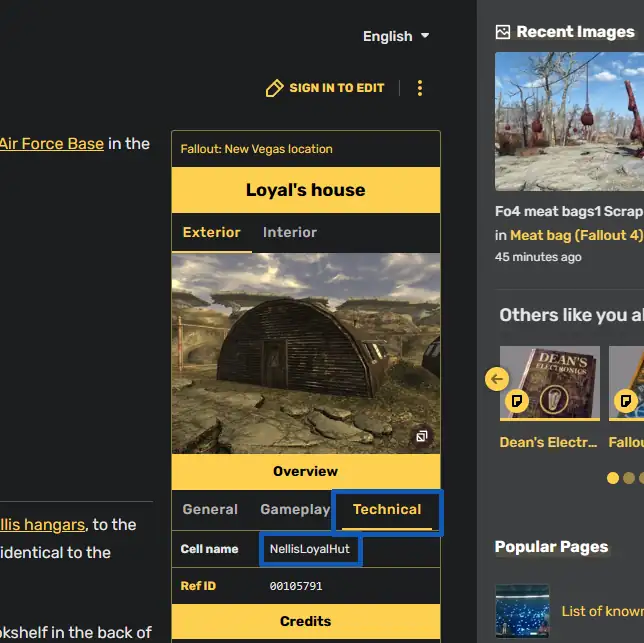
You will then instantly travel to that location. Which is pretty handy in the middle of a gunfight.
Fallout New Vegas Console Commands
There are many more commands which can be found on the Fallout fandom page. Experiment and this will hopefully add many more enjoyable hours in the Mojave wasteland.